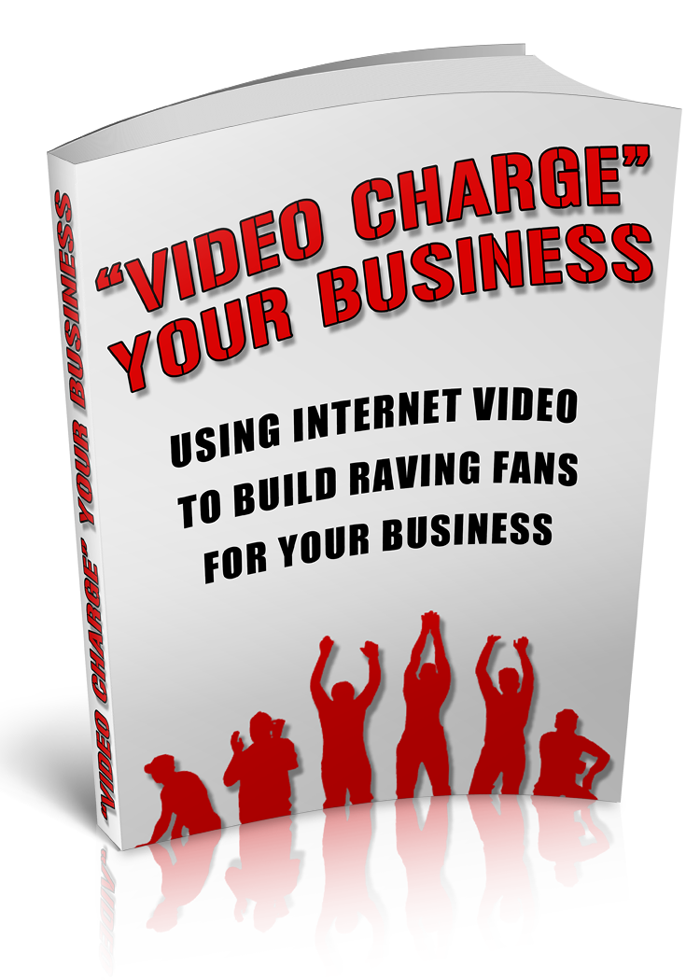For those who have already tried creating their own home videos, you can make use of these seven free downloads for video editing.
If you try to search the internet, you will notice that there are lots of software programs out there ranging from below $100 to over $500. Well, here’s great news – you can also download certain video editing programs for free. Even if you don’t have money, you can still use a decent video editing tool but you need to spend some time browsing the web.
For newbies, it would be best to make use of these free software programs so that you will learn the basics of video editing. Once you get used to using different software programs, you can now purchase complex ones that offer special effects and other fun stuffs. Commercial software programs are too complicated for beginners so you’d be better off with free software.
The top 7 downloadable video editors are the following:
Latest personal computers now have pre-installed video editors, the Windows Movie Maker. You can create new videos/movie and edit or share them. With a few drags and clicks of your mouse, you can create a movie. You can exclude bad shots and get only the best scenes. You can save the movie and perhaps share it via the internet, in a CD, or through email. If you save it on your computer or camcorder, you can play it over and over again.
For Mac, you can use the Apple iMovie. This is one of the easiest ways to create your own video. You can add new clips to your existing project or replace them. It also allows you to edit the audio as well. This software is free only if you have a Mac system. When the Advanced Tools are shown, you can use additional options like green-screen effects, picture-in-picture, and cutaways.
For Linux and PCs, you can use the Zwei-Stein freeware. You can make use of the advanced features it offers like making custom effects or you can also do panning and cropping.
Debugmode Wax may be outdated but it’s still great for video editing. The visual effects are flexible and so you can easily create superb video sequences.
Jashaka can be used for Linux, Mac, and PC. It makes use of the OpenML and OpenGL hardware which allows users real-time interactivity. The platform comes with image processing, paint, and full CG modules.
Virtual Dub offers very simple editing tools. If you’re an advanced editor, this software is not for you. If you have an existing video footage, you can use this software to make clean and simple edits. It can handle AVI files, read MPEG-1 and BMP images.
These six software programs are downloadable. Only then can you use the software to create or edit videos or movies. If you want to use another good online tool, you can use Jump Cut. However, this can only be used online and you can’t download it. With this tool, you can cut videos; add effects, photos and titles. With Jump Cut, you can upload media, share them, remix, create new movies, or publish it for your friends.
For your video editing needs, get a suitable software program. The free software are easy to work on and you will hardly encounter any problems.
For more on video editing claim a copy of my free report:
Video Charge Your Business,
Albert Grande
Hawaii Business Videos
Ads By CbproAds